History of my Website
Let’s look back at my website back in early 2012:
- It was built using nanoc as I was learning and enjoying using ruby. This static site generator seemed like a great tool when I started. It gave me a lot of control as I was able to write custom ruby helpers to assist in generating the website.
- It was focused on showcasing my academic accomplishments such as publications/posters/presentations and projects as I was still in the education system and going down the academia career track.
- The original GitHub repository for this version of the website still exists, if you were interested in looking at it.
After finishing my M.Sc degree I decided to work in industry instead of pursuing a Ph.D. I continued to update the website with minor changes, but for the most part it stagnated over time.
Deciding on Middleman
I eventually wanted to revamp my website to be more relevant and decided going with a blog to document my technical endeavors and musings. I retired the old website and built up the new blog from scratch. I look through the Ruby Toolbox to see the alternatives to nanoc. Top pick seems to be Jekyll, which is likely contributed to its painless integration with GitHub Pages.
My two main concerns with Jekyll were:
- The use of Liquid Templating - I was personally not a fan of it.
- To benefit from the tight integration with GitHub, you are restricted to certain Jekyll plugin gems and no custom plugins.
The second contender is Middleman. Its offering was very similar to nanoc. I decided to give Middleman a spin as it was new and different from nanoc. For hosting I could figure it out later, although I was still leaning towards a manual usage of GitHub Pages as it was a free hosting solution.
Deployment Approach
With the initial work on the new blog being completed, it was time to handle the deployment of it. As previously mentioned I was still going to use GitHub pages due to its free offering. All the work can be seen in the kevinjalbert/kevinjalbert.github.io repository. A few things to note:
- User GitHub Pages at the time was only deployable from the
masterbranch of the github repository. - If the website used Jekyll then GitHub would automatically generate the static site and deploy it appropriately.
To accommodate this I decided to treat master as the holding ground for the generated Middleman output. With respect to where to place the actual Middleman code, I placed everything in a new branch real-master.
After a quick setup on GitHub, anything in the master branch would be deployed to the public.
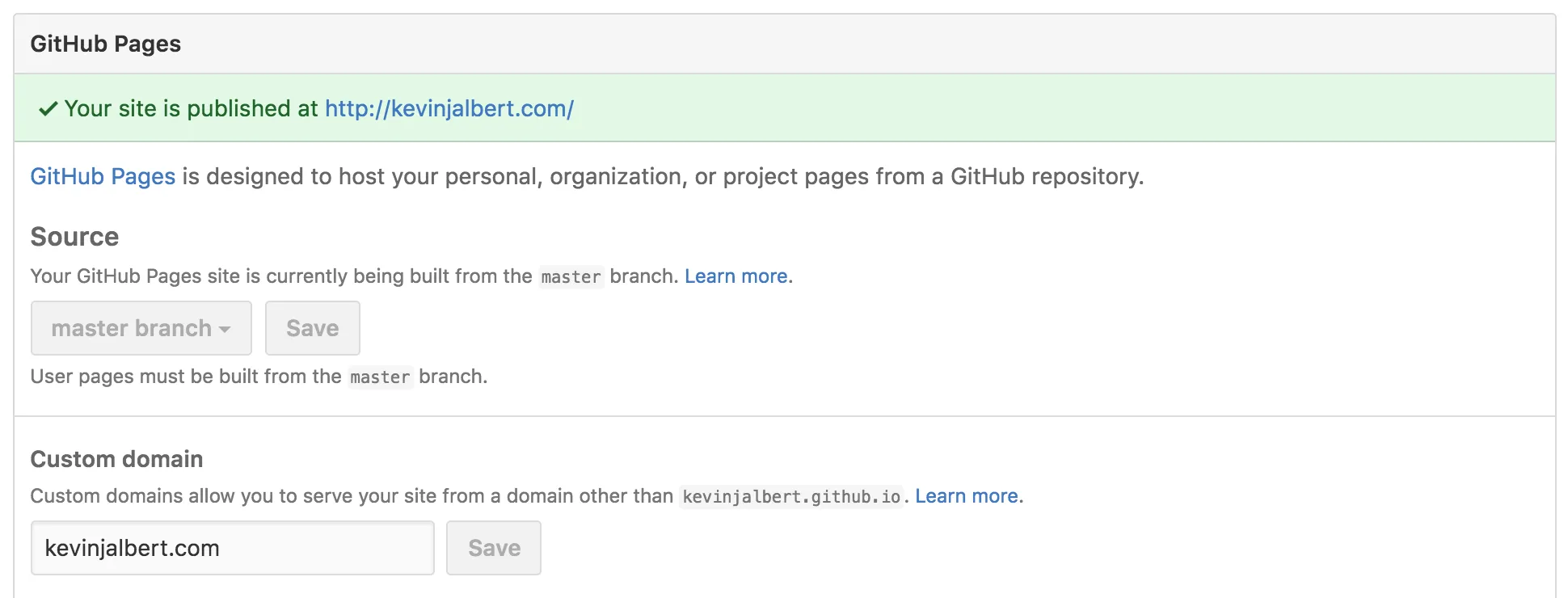
To reduce friction in deploying new changes, I created the following ruby deploy script.
require 'tmpdir'
`git checkout real-master`
current_sha = `git rev-parse --short HEAD`.strip
`rm -R -f ./bower_components`
`rm -R -f ./build`
`git add -f -A`
`git commit -m "Temp commit"`
`bundle install`
`bower install`
`bundle exec middleman build`
Dir.mktmpdir do |tmp_dir|
`mv ./build/* #{tmp_dir}/`
`git checkout master`
`cp CNAME #{tmp_dir}/`
`cp README.md #{tmp_dir}`
`rm -R -f *`
`cp -r #{tmp_dir}/* ./`
end
`git add -f -A`
`git commit -m "Update site @ #{Time.now} with #{current_sha}"`
`git push`
`git checkout real-master`
`git clean -df`
`git reset --soft HEAD~1`
`git reset`
`bower install`Now, when everything is committed on real-master and I’m ready to deploy I just run ruby deploy.rb. The following is then carried out:
- Ensure that I’m on the
real-mastergit branch - Remove all the generated directories
- Add everything to a temporary commit
- Install all dependencies needed and build the Middleman website
- Create a temporary directory and put the built website in it along with the CNAME and README.md files
- Clear the current directory and put everything from the temporary directory (i.e., the build website) into the current directory
- Add everything to git and make a new commit with the current timestamp and git SHA that was used to generate the website
- Push new website changes to
master - Checkout
real-masteragain, clean everything, and reset that temporary commit - Reinstall dependencies so we are back in a good state
This results in a formatted commit log on master that has snapshots of each deployment of the website.
That’s All Folks
This approach is working well for me at the current moment. I’ll probably keep using Middleman for the foreseeable future. I am sure I will go through another phase of redesigning this process, in which I will document yet again.