Enhanced Vim Searching
Basic Searching
Vim provides rather simple searching capabilities using the following keys while in normal mode:
/performs a forward search of the provided pattern?performs a backward search of the provided pattern*performs a forward search of the word under the cursor#performs a backward search of the word under the cursornnavigates to the next search occurrenceNnavigates to the previous search occurrence
These commands alone are vital to anyone working with text in Vim. Without any customization these search commands perform simple
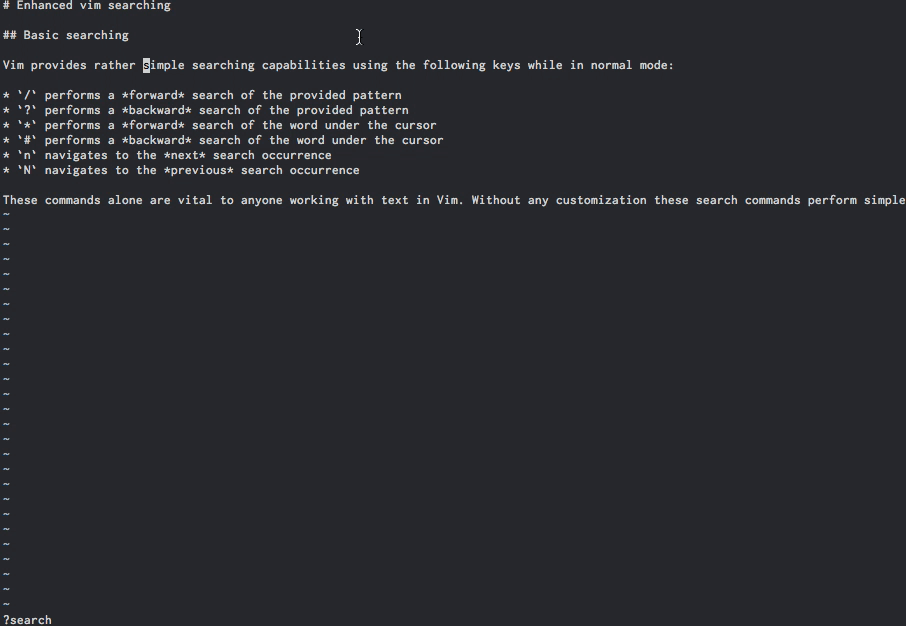
Better Searching
Personally, I always apply the following to make my searching slightly more responsive with visual feedback:
set hlsearch
set incsearch
" This unsets the 'last search pattern' register by hitting ;
nnoremap ; :noh<CR>:<backspace>
This allows our searches to incrementally highlight the first match, providing visual feedback on our pattern matching. In addition, when proceeding with the search all the matches of the pattern are highlighted to visually indicate possible next matches.
As searching is a frequently used motion, I have added a map to ; to clear any highlighting from the searches.
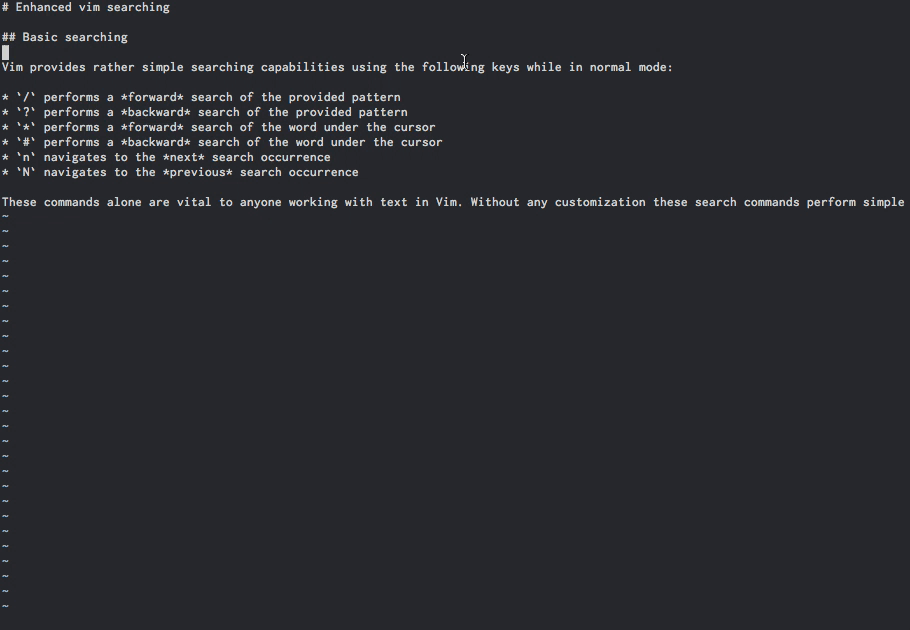
Enhance Searching
We can do better! Using a mixture of two vim plugins we can achieve an enhanced form of searching within vim:
" All around better searching (via Vundle's plugin manager)
Bundle 'haya14busa/incsearch.vim'
Bundle 'osyo-manga/vim-anzu'
First, we have a bunch of maps and settings to incorporate incsearch.vim and vim-anzu together:
" Use incsearch.vim for all search functions (with anzu for indication)
map / <Plug>(incsearch-forward)
map ? <Plug>(incsearch-backward)
map g/ <Plug>(incsearch-stay)
let g:incsearch#auto_nohlsearch = 1
set hlsearch
map n <Plug>(incsearch-nohl)<Plug>(anzu-n-with-echo)
map N <Plug>(incsearch-nohl)<Plug>(anzu-N-with-echo)
map * <Plug>(incsearch-nohl)<Plug>(anzu-star-with-echo)
map # <Plug>(incsearch-nohl)<Plug>(anzu-sharp-with-echo)
let g:anzu_status_format = "%p(%i/%l) %w"
By using incsearch.vim we not only gain access to other perks that it brings in it’s toolkit, but it also handles our highlighting issue. Anytime the cursor moves after a search motion it incsearch.vim will automatically remove the highlighting, which saves us from using the previously mentioned ; map for manually clearing the search highlighting. Secondly we have vim-anzu which indicates the current index of the search occurrence that you are at, it also indicates when you wrap around the bottom/top of the buffer.
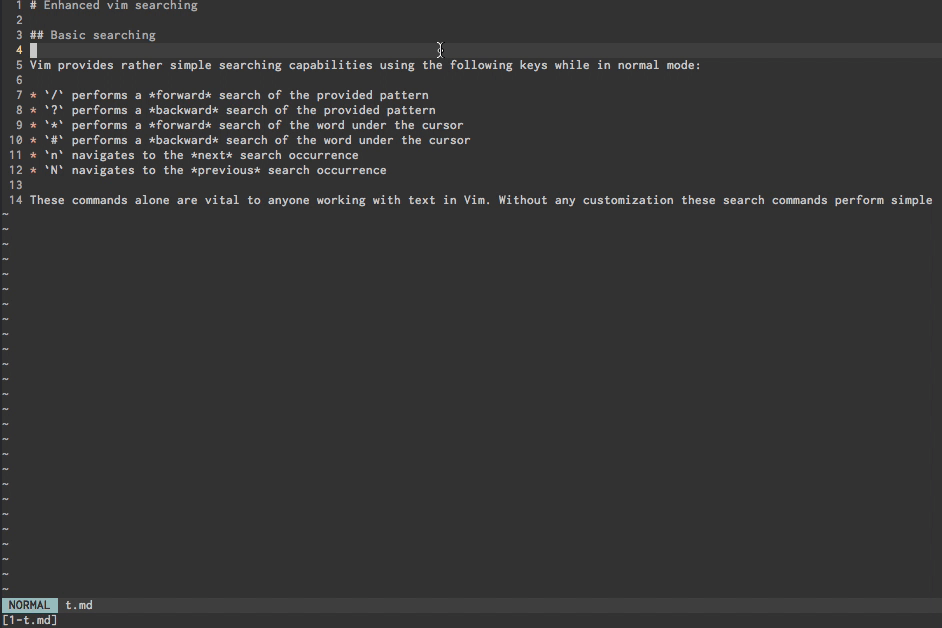
tap tap tap Enhance… tap tap tap Enhance Searching
We can go even further to enhance our searching by making use of another vim plugin, vim-easymotion for better targeting our searches:
" Targeting our searching (via Vundle's plugin manager)
Bundle 'Lokaltog/vim-easymotion'
By default vim-easymotion could be used on the common / searches to provide an intelligent way to target our searches. Although, this tramples over our previous work, and we lose the simplicity of our common / searches. The following function and augmentations allow vim-easymotion to be triggered off of a / search by hooking into the search by incsearch.vim.
" Integrate incsearch and easymotion
" https://github.com/Lokaltog/vim-easymotion/issues/146#issuecomment-75443473
" Can use / for 'normal searching', at anytime its possible to use <space> to
" pass search over to easymotion. To use spaces in search you need to apply
" them via the regex approach \s.
augroup incsearch-easymotion
autocmd!
autocmd User IncSearchEnter autocmd! incsearch-easymotion-impl
augroup END
augroup incsearch-easymotion-impl
autocmd!
augroup END
function! IncsearchEasyMotion() abort
autocmd incsearch-easymotion-impl User IncSearchExecute :silent! call EasyMotion#Search(0, 2, 0)
return "\<CR>"
endfunction
let g:incsearch_cli_key_mappings = {
\ "\<Space>": {
\ 'key': 'IncsearchEasyMotion()',
\ 'noremap': 1,
\ 'expr': 1
\ }
\ }
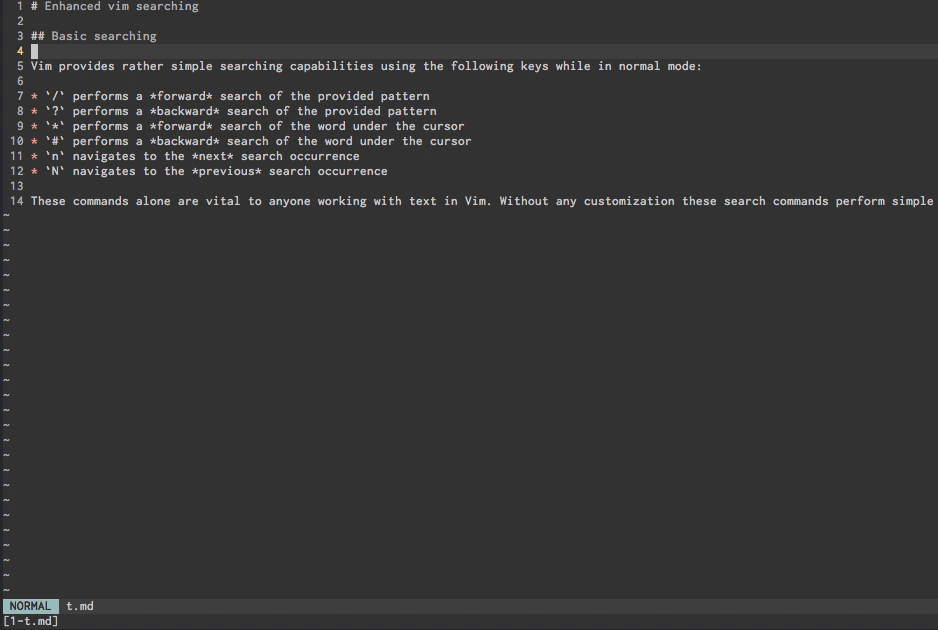
We finally have all-around better vim searching, by configuring three search related plugins to play nice with each other!