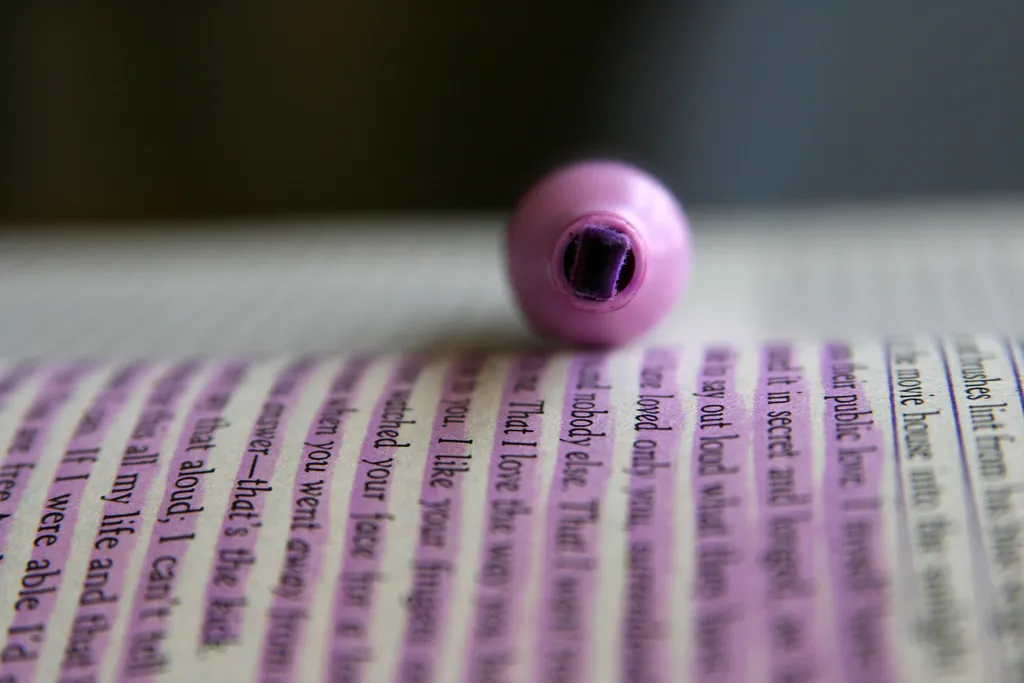
'_IB English by quinn.anya is licensed under CC BY-SA'
Here is yet another post on the topic of sharing knowledge to accompany my previous posts: Share Your Bag of Tricks and Knowledge and Screencast Culture. I’ve recently made another change to my day-to-day workflow that accommodates sharing knowledge — highlighting articles.
Information Recollection
In the software development world, I’m consuming a decent amount of articles from various sources. This is in a way how I keep up with the new changes in the landscape, which in its self could be an interesting short article on its own. I heavily use Pocket to stash articles I find throughout the day and I then slowly consume them at my own leisure. I had it such that if I favourite an article in Pocket then, through Zapier it will be saved in Evernote. Evernote is my go-to note-taking and information recollection solution.
This approach works well, although I want to distil and reinforce the materials I’m consuming. My hypothesis is that I’ll have more succinct notes within Evernote and thus able to take advantage of more narrow focus search efforts. I have settled on using a highlighting service to accomplish for marking important passages that end up being searchable in Evernote.
Highlighting Services
I reviewed four highlighting services to find the best one that fits my needs. I quickly passed over Diigo and Lumio, as they just didn’t appeal to me. These next two were my serious contenders that I evaluated.
Liner
Liner is a solid option for highlighting. The chrome extension works very well and is boiled down to the fundamentals: highlighting and comments. It offers a Pocket integration, which is nice, although not really needed. The ability to export highlights to Evernote is excellent, and as an off the shelf solution does what I need. The iOS application also is well done and works as expected. The sharing feature provides a link which renders the full article with highlightings in it, simple and effective — example Liner shared link.
Even though there is a subscription at $5/month or $50/year, it is not really necessary. You get folder support along with, more colours and advance search. The colours I couldn’t really care for, and the search will be covered by Evernote. Folders are also unimportant to me. Overall this means I don’t have to pay for this service.
I really like Liner, and it almost made my pick. It satisfies all my needs, although it became my second choice as the next service Highly has a very neat social feature.
Highly
Highly is very similar to Liner in terms of highlighting. It is, even more, streamline as it only offers highlights and drops comments. The main benefit I noticed with Highly is the Highlight Layer, which when you browse articles provides a social aspect to highlighting. This is pretty awesome as I can see a summary of new articles assuming someone has marked it up before me. In addition, the interface of the extension I would argue is slightly better than Liner. Highly also offers a Pocket integration like Liner. The iOS application for highlighting is also quite nice and offers a great user experience.

I was pleasantly surprised with the highlighting experience, considering I didn’t think you could improve much with highlighting. As you’ll see, the highlighting will automatically expand to fill the words in case you didn’t select them from the beginning or end:

In contrast to how Liner displays the whole page with highlights when you share a link, Highly provides a summary page — example Highly shared link. You can always drop into the context of the whole page, but this only works if you have the extension installed otherwise you get a prompt to install it.
Highly does offer a subscription as well for $2/month or $20/year, but all you get is private highlights. To me, that doesn’t matter since I want everything to be public, and out in the open for others to benefit from.
The Evernote storage is non-existent in Highly… although I did counter this with a hacked together Zapier integration. That I’ll cover in the next section.
Highly’s excellent highlighting experience along with the social aspect sold me on it. Liner is a great contender and I am going to keep my eyes on it to see what they come up with in the future. Even though Highly didn’t offer an Evernote solution, I was able to hack a more favourable one using Zapier.
Evernote Notes with Highly and Zapier
As mentioned I want Evernote integration with the highlighting service I use, and with Highly it wasn’t there. I was pleased with the rest of Highly that I was willing to make it work.
First thing I was looking at was the RSS feed that Highly provides, figuring I could tie this with Zapier. Turns out that there already existed a Highly highlights in Evernote on IFTTT already. The main issue is that the RSS feed has one item for each highlight. So you cannot aggregate all the highlights for a completed articled into one note. This wasn’t going to do it for me.
You can email a Highly link, so I was going to just email them into Evernote. While this worked, there were a couple of issues:
- Evernote’s free account only allows 5 emails per month. I was not a paying customer and wasn’t planning on taking the additional cost at the moment.
- The email is heavily branded with Highly, as it is meant to be a link sent to someone other than yourself.
- The title of the email was generic and uninformative — kevinjalbert sent you a highlight.

Fortunately, with Zapier, you can chain multiple actions together (limit of 3 with a free account). Zapier allows for some powerful workflows, especially since you can use JavaScript or Python to manipulate data within the flow.

I use a Zapier inbound email trigger, that triggers when I email the share link from Highly. I then feed the HTML formatted email into a JavaScript function where I can clean up the inputData.rawBody and inputData.htmlBody and return an object for the next step.
var titleRegex = /kevinjalbert's highlights\s+(.*)/g;
var linkRegex = /(https:\/\/www.highly.co\/hl\/.*)/g;
var timeRegex = /(.* Summary • .* Story)/g;
var htmlBody = inputData.htmlBody;
// Remove html, head, and body
htmlBody = htmlBody.substring(htmlBody.indexOf("<body") + 5);
htmlBody = htmlBody.substring(0, htmlBody.lastIndexOf("</body>"));
// Remove profile and divider
var before = htmlBody.substring(0, htmlBody.indexOf('<div class="main">'));
var after = htmlBody.substring(htmlBody.indexOf('<div class="article-meta'));
htmlBody = before + after;
// Remove redundant text
htmlBody = htmlBody.replace("kevinjalbert's highlights", "");
// Remove footer
htmlBody = htmlBody.substring(0, htmlBody.lastIndexOf('<div class="footer"'));
// Add wrapping div
htmlBody = "<div" + htmlBody + "</div>";
// Clean up nbsp
htmlBody = htmlBody.replace(/<div class="split-15" height="15" style="font-size:15px;line-height:15px;height:15px;overflow:hidden;background:transparent"> <\/div>/g, '<div class="split-5" height="5" style="font-size:5px;line-height:5px;height:5px;overflow:hidden;background:transparent"><br /><\/div>');
return {
articleTitle: titleRegex.exec(inputData.rawBody)[1],
highlyLink: linkRegex.exec(inputData.rawBody)[1],
timeSummary: timeRegex.exec(inputData.rawBody)[1],
evernoteFormattedBody: htmlBody
}Cleaning up the HTML body was an interesting task to make it conform to Evernote’s ENML format. The code is a hack and brittle, but it works. I also extract the title so that I can ensure that the note’s title is properly reflecting in Evernote. The final step is to put all this together into the Evernote action template.

With the Zapier flow, I now get a succinct note with the highlightings for an article. It triggers instantly when I send the email from Highly.

Highlighting Workflow
Now armed with my highlighter I can mark the good parts that I feel are most important when consuming articles online. With the ability to share summary links, I can better ensure that the take aways from the article surfaces easier. Finally, with my Evernote Zapier integration, I know that my highlighted information is always a few keystrokes away.
My goal is to highlight every article that lands in my Pocket. With Highly’s social aspects I hope that my highlights help future readers. In a similar fashion, I am always pleased when I see that someone else has already highlighted an article for the key points.
Make sure to check out my highlights and follow me on Highly