Sharing Plex with Common Media Sense age-restrictions

Walmart, Merritt Island FL by Rusty Clark ~ 100K Photos is licensed under CC BY
I have a Plex server which houses media for our household. With kids, I want to ensure that they don’t have access to age-inappropriate movies and shows. I’ve taken a rather automated approach that leverages Plex Meta Manager, but still provides the flexibility for manual override as needed.
Common Media Sense Age Rating
The complexity around the (different) Motion Picture Content Rating Systems is fairly evident. Even with a selected system (i.e., Canada’s) the ratings are still ambiguous on what might be appropriate for a certain age.
I decided to leverage the Common Sense Media age rating for Movies, TV Shows, and Anime. This provides a more succinct age rating. To note, age appropriateness of media varies based on the child, so it doesn’t hurt to double-check and manually override as needed.
Automated Age Ratings using Plex Meta Manager
I use Plex Meta Manager to do the following tasks on a daily schedule:
- Add the Common Sense Media age rating on each item in the Library using the Mass Content Rating Update operation.
- Add an overlay (on the poster art) with the Common Sense Media age rating for each item in the Library using the CommonSense Age Rating Overlay.
The following is a slimmed-down snippet of my config.yml that adds the Common Sense Media age rating and displays it on the poster art. As you’ll see in the example image, there are a lot of other Plex Meta Manager configurations in place to display ratings.
libraries:
Shows:
library_name: ⭐ Shows
overlay_path:
- pmm: commonsense
operations:
mass_content_rating_update: mdb_commonsense
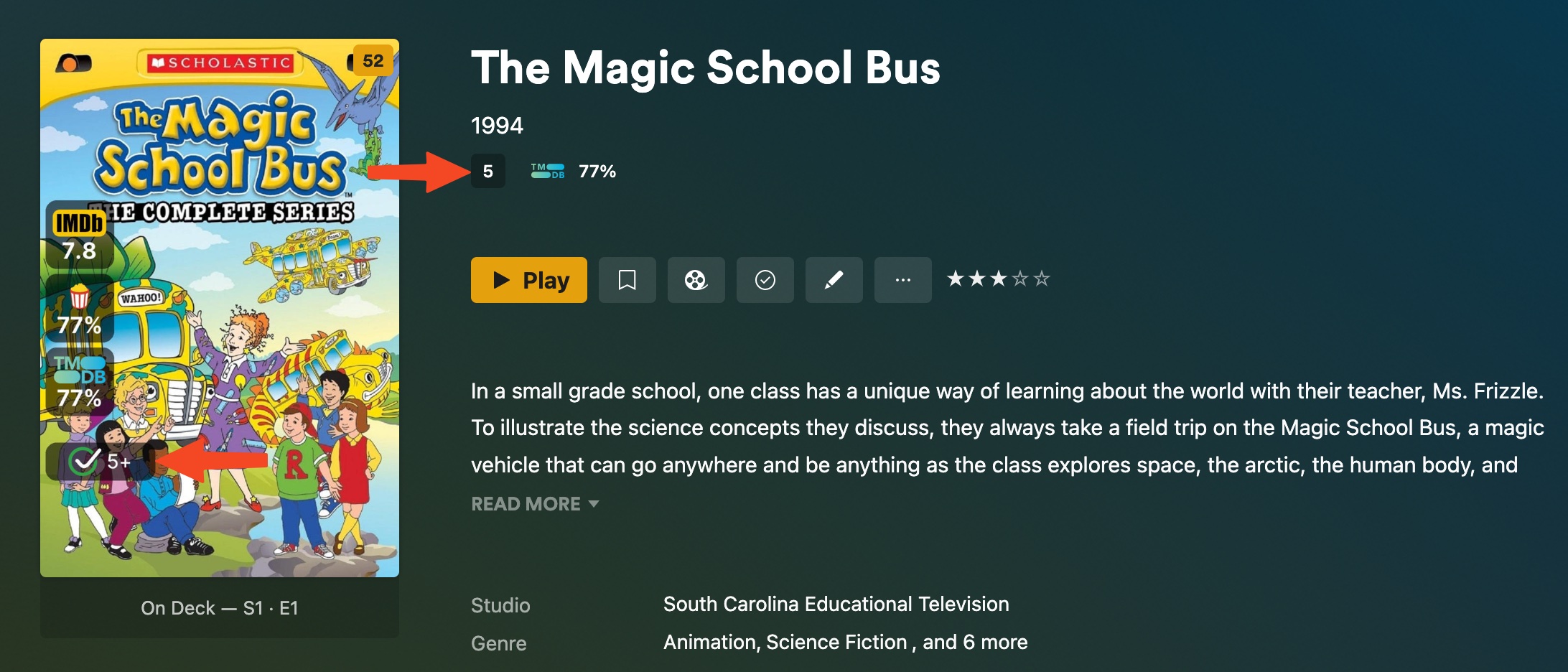
In some cases, there might not be a Common Sense Media age rating available. When this scenario occurs, I just look around and make the best-educated guess (or I just be overly cautious), and set it manually in Plex.
Manual Override using Labels
If needed, you can add a special Sharing -> Labels on a media item to either include or exclude it from the Kid’s account, regardless of the Common Sense Media age rating. The labels that I’ve chosen are Override:Kids for including, and Override:Adult for excluding.
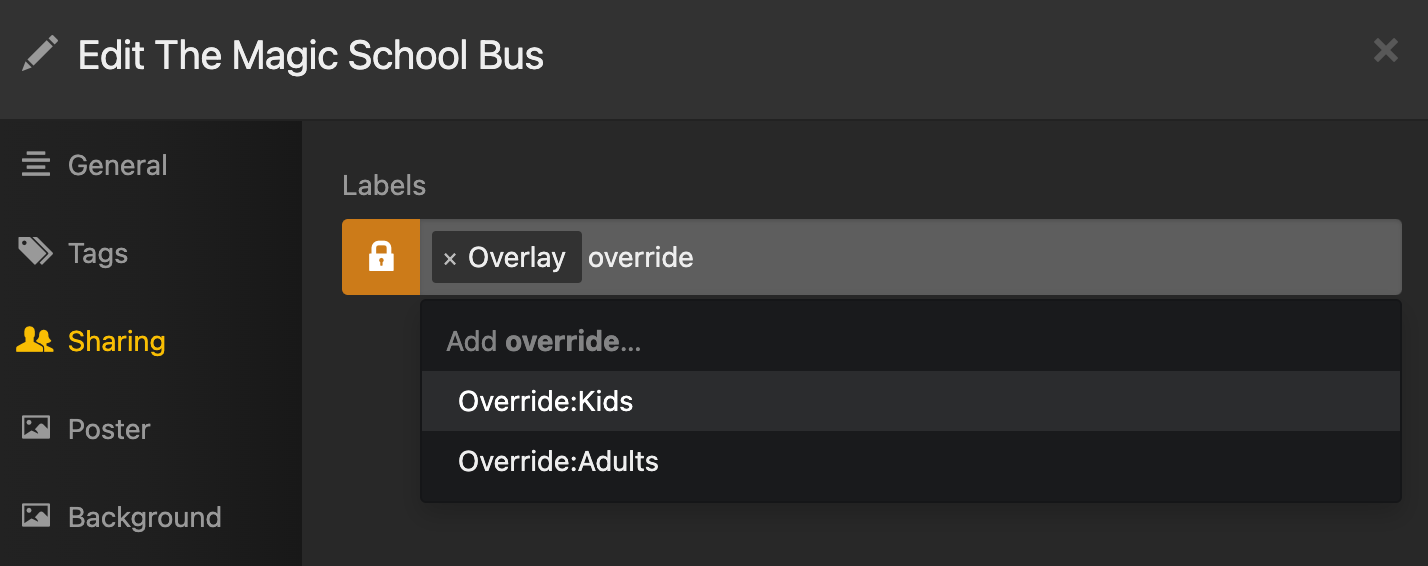
Profile Restriction
The final piece of the puzzle is putting the actual restrictions on the Kid’s account in Plex. As we can see in this setup, the account will:
- Allow any media that has a Common Sense Media age of 1-7
- Allow any media that has the manual Sharing -> Label of
Override:Kids - Disallow any media that has the manual Sharing -> Label of
Override:Adults
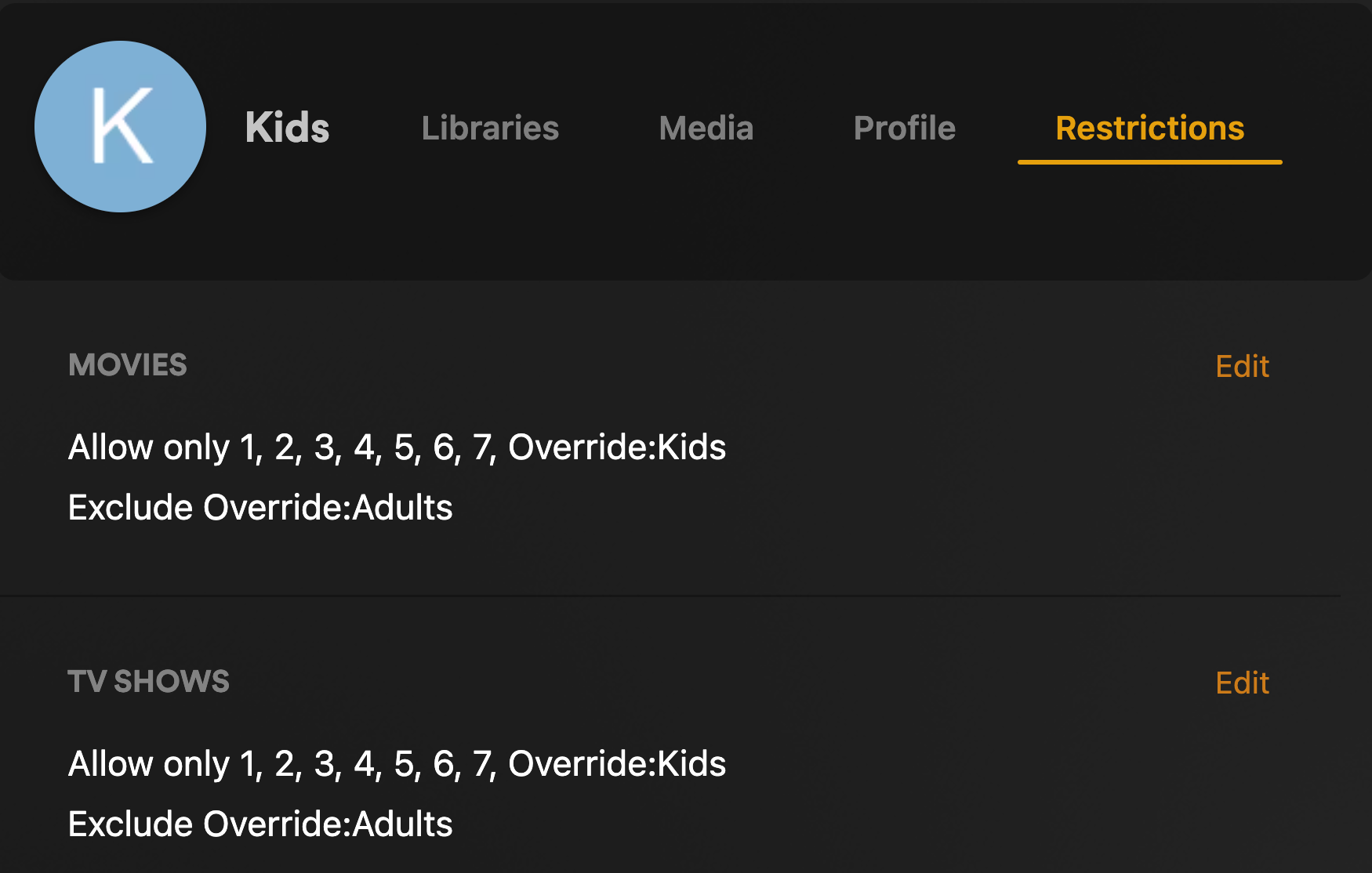
I can add new age ranges as my kids grow up, and I can even introduce individualized profiles as required. I like having the flexibility to manually override age ratings for those times when we’ve watched the content as a family.