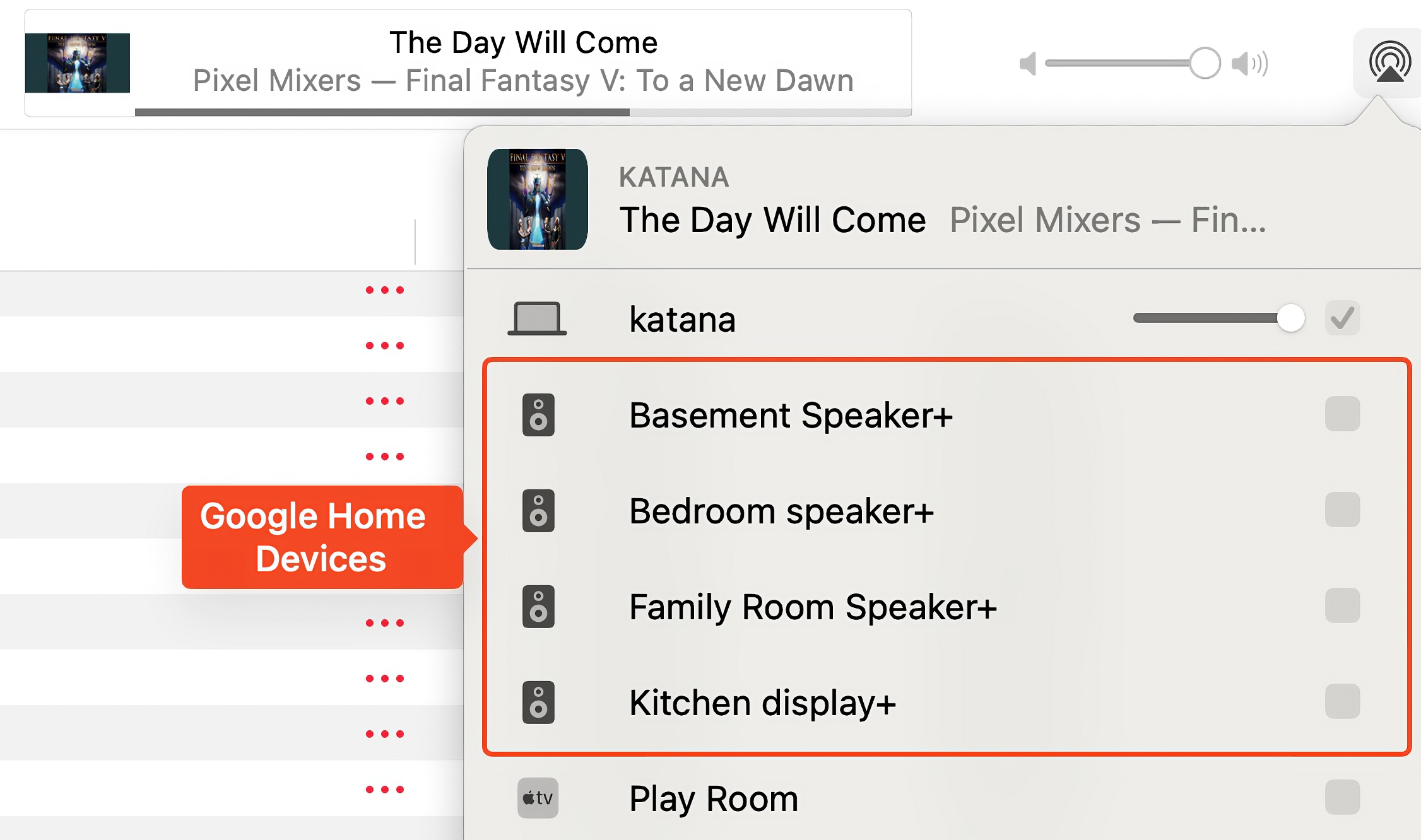This is another quick post in which I want to share and praise a new tool/service I’ve been using.
Continuing from my previous efforts to get non-apple devices to work with Homekit, I decided to make my Google Nest/Home speakers work with AirPlay.
I’m leveraging the open-source project philippe44/AirConnect to accomplish this feat. The README file is filled with information that I highly recommend at least skimming. The quick TL;DR on what this does, straight out of the README, is:
AirConnect can run on any machine that has access to your local network.
It does not need to be on your main computer.
It will detect UPnP/Sonos/Chromecast players, create as many virtual AirPlay devices as needed, and act as a bridge/proxy between AirPlay clients (iPhone, iPad, iTunes, MacOS, AirFoil …) and the real UPnP/Sonos/Chromecast players.
I run AirConnect from my Unraid server (using this docker container 1activegeek/docker-airconnect) and it was pretty much a painless addition for me. I was quickly able to see new devices appear as compatible AirPlay devices.
There is a known limitation with AirConnect, which is that there are a few seconds of delay when switching tracks. Overall, it doesn’t bother me too much but it is worth knowing about.