Moving from RSS Feeds to Email

mails by SKR_RGR is licensed under CC BY-NC
I’ve briefly mentioned using RSS to email in Consuming Content and Managing the Flood. In this post, I want to further describe this approach and how I’ve effectively moved away from RSS Feeds towards emails.
RSS Readers
Back in the day, Google Reader was one of the most popular RSS reading services. I ended up using it and thoroughly enjoyed it. I was heavily invested in using RSS feeds and piped all the content I wanted through it.
Eventually, Google Reader was shut down and I made the move to Feedly. I was not 100% happy with that service and decided to try a new approach with respect to consuming content from sites with RSS feeds.
RSS Reader to Email (via Newsletters)
My goal was to see how I could achieve the same content consumption but without using RSS readers. My idea was to see if I could consolidate the services that I used daily.
I noticed that a lot of the content I was following via RSS had email newsletters. Newsletters worked out well for me, as they contained generally the same information. This also fit in with the whole Inbox Zero movement, as I treated my email inbox as a list of actionable items that I needed to address. I could work through these emails at my own pace, and if needed I could defer an item by pushing it into Instapaper.
Unfortunately, there were still some RSS feeds that didn’t have an email newsletter option. In most cases, these feeds were for different content (e.g., screencasts, comics, music).
RSS Reader to Email (via IFTTT)
I’ve been a big fan of IFTTT since it came out. Once again, I reached for this tool to help me with migrating the remaining RSS feeds to email.
The approach is quite simple as we’re taking advantage of the New Feed Item Trigger from the RSS Feed Service and the Send me an email using the Email Service. When setting up a new applet, you just have to put in the RSS feed URL and that’s pretty much it.
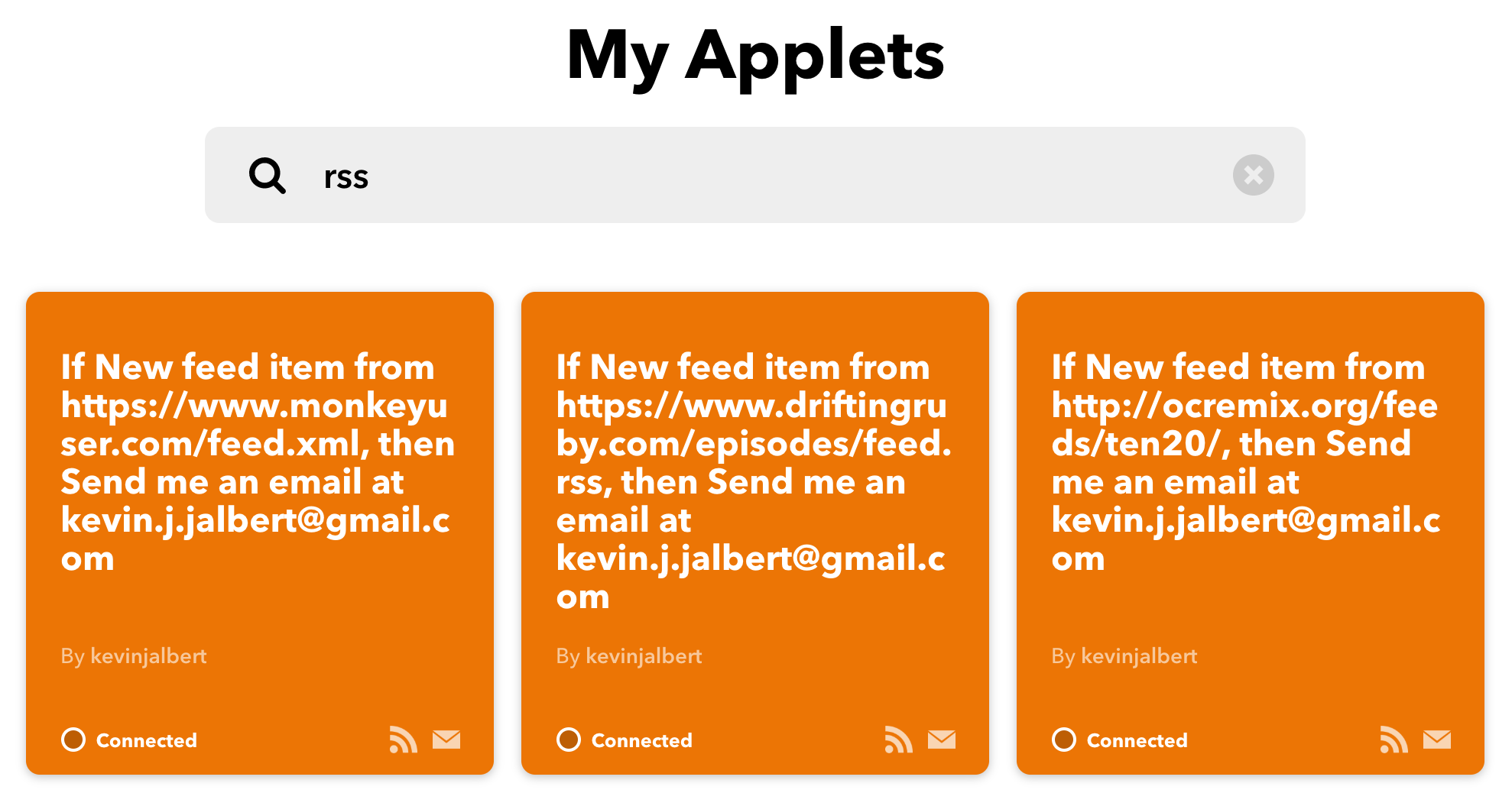
The applets check and execute within seconds of when a new RSS item arrives. This results in rich-text emails being sent containing the content of the feed item.
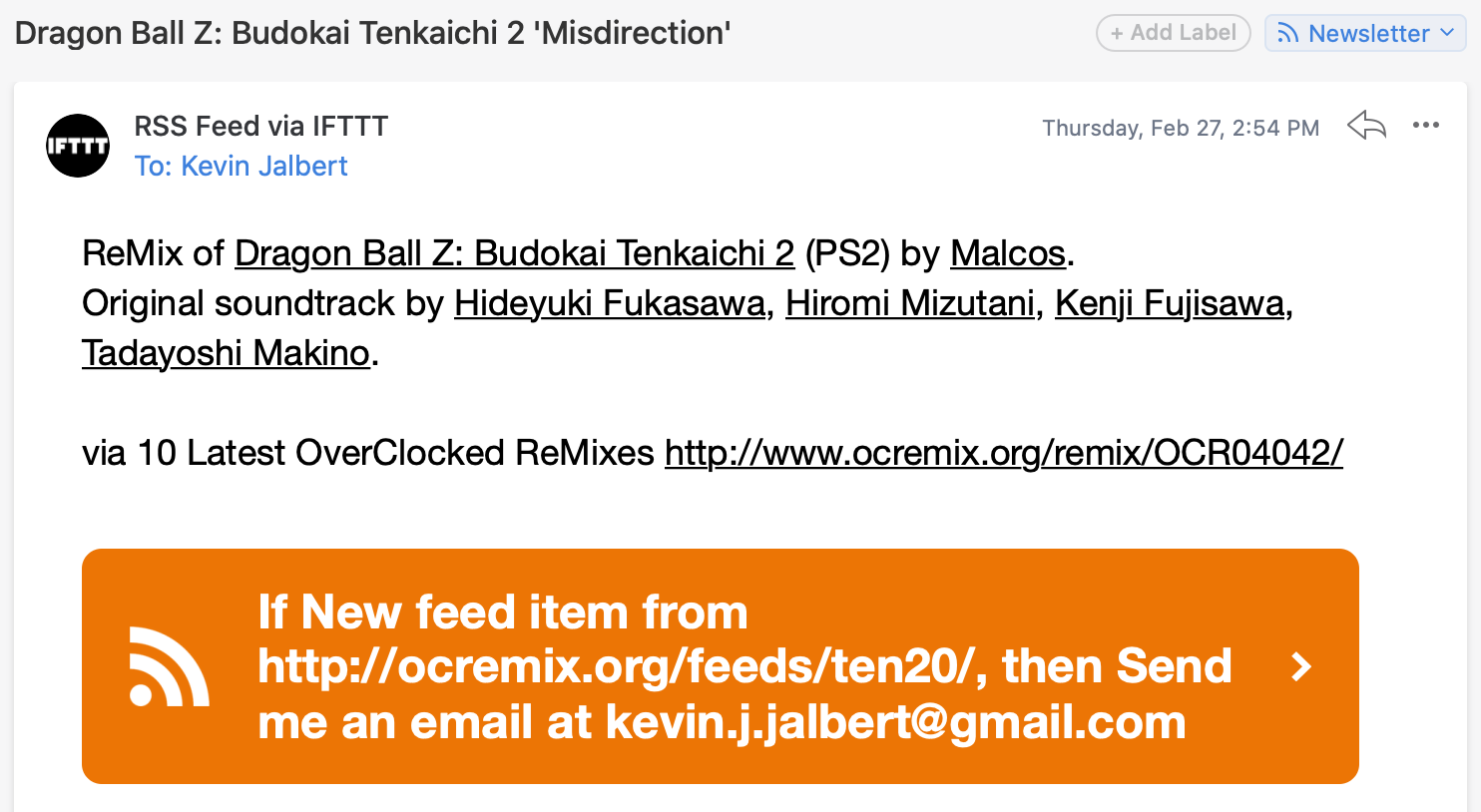
Alternatives to IFTTT
I did find other alternatives to IFTTT that would accomplish the same end goal of getting RSS feed items into my email inbox.
- Zapier - you will have to pay if you want more tasks (> 100) and zaps (> 5).
- Blogtrottr - has ads incorporated in the emails unless you pay.
- Feedrabbit - only allowed 10 subscriptions before you have to pay.
Overall, I found IFTTT to be a scalable and free solution that fits my needs.